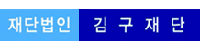Question: Zoom 교육용 어카운트 신청은 어떻게 하나요?
Answer:
Zoom.us 에서 Zoom 미팅을 코로나19으로 인해서 온라인으로 수업하는 K-12 학교에게 일시적으로 40분 시간 제한 없이 사용할 수 있도록 서비스를 제공하고 있습니다. 아래 링크를 통해서 학교 정보와 낙스 이메일 계정으로 신청하시면 임시로 40분 제한이 없는 서비스를 이용하실 수 있습니다.
낙스와 Zoom.us 은 특별히 계약을 체결하지 않았고 하나의 교육기관으로서 서비스 제공을 받도록 승인이 되었습니다. Zoom.us에서는 언제 서비스를 종료하게 될 지 모르며 이에 관련된 policy 는 Zoom.us 를 통하여 자세한 안내를 받으시길 바랍니다.
How to enable your free Zoom account
To have the 40-minute time limit temporarily removed for your organization’s free Basic accounts:
- Have your administrators, staff, and teachers sign up for a free Zoom account.
- Have a member of your school fill out this form to request the temporary removal.
- Upon verification, all free Basic accounts using your school’s email domain will have the time restriction lifted.